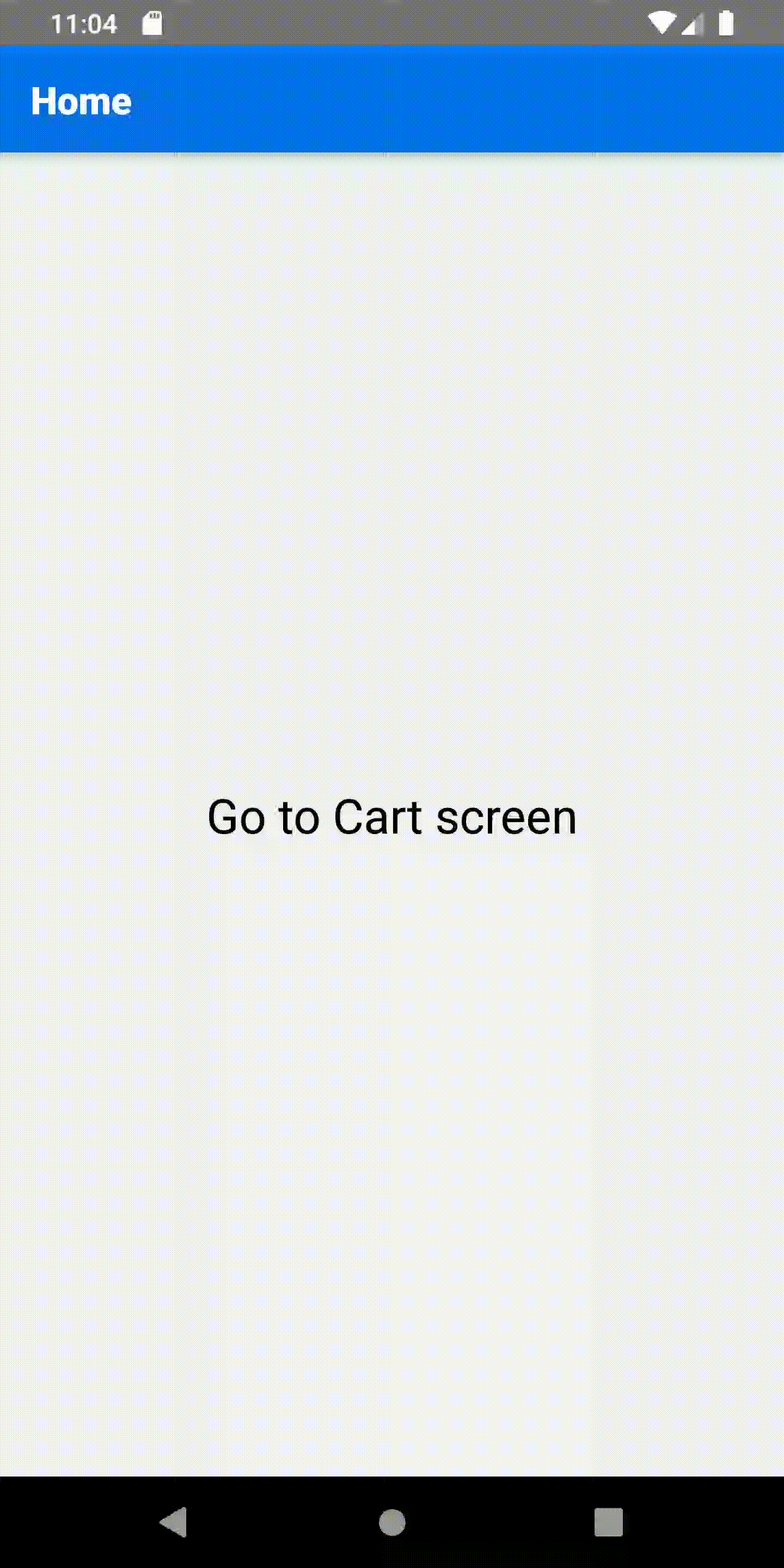Hi guys, In this article, we will learn about how to navigate between screens react native. In React native we have to use the React-Navigation library to navigate between screens, you need to install this library in your project also you have to install supporting libraries which is mandatory without this libraries react-navigation will not work properly so let’s start with an example
1. Create a new project
react-native init ProjectName
2. Install the following dependencies
npm install react-navigation
After successful installation run the following command to install the supporting dependencies
npm install react-native-gesture-handler react-native-reanimated react-native-screens react-native-safe-area-context @react-native-community/masked-view
finally, install the following dependency
npm install react-navigation-stack @react-native-community/masked-view react-native-safe-area-context
3. Create CartScreen.js
I have created one screen CartScreen.js
/**
* Sample React Native App
* https://github.com/facebook/react-native
*
* @format
* @flow strict-local
*/
import React from 'react';
import {SafeAreaView, View, Text} from 'react-native';
class CartScreen extends React.Component {
constructor(props) {
super(props);
this.state = {
username: 'This is cart screen',
};
}
static navigationOptions = ({navigation}) => {
return {
title: 'CartScreen',
headerStyle: {
backgroundColor: '#0570E9',
},
headerTintColor: '#fff',
headerTitleStyle: {
fontWeight: 'bold',
},
};
};
render() {
return (
<View style={{flex: 1, alignItems: 'center', justifyContent: 'center'}}>
<Text style={{fontSize: 25}}>{this.state.username}</Text>
</View>
);
}
}
export default CartScreen;
4. App.js
import React from 'react';
import {View, Text, TouchableOpacity} from 'react-native';
import {createAppContainer} from 'react-navigation';
import {createStackNavigator} from 'react-navigation-stack';
import CartScreen from './Components/CartScreen'; <--- Import your screens
class HomeScreen extends React.Component {
static navigationOptions = ({navigation}) => {
return {
title: 'Home',
headerStyle: {
backgroundColor: '#0570E9',
},
headerTintColor: '#fff',
headerTitleStyle: {
fontWeight: 'bold',
},
};
};
render() {
return (
<TouchableOpacity
style={{flex: 1, alignItems: 'center', justifyContent: 'center'}}
onPress={() => this.props.navigation.navigate('CartScreen')}>
<Text style={{fontSize: 25}}>Go to Cart screen</Text>
</TouchableOpacity>
);
}
}
const AppNavigator = createStackNavigator({
Home: {
screen: HomeScreen,
},
CartScreen: {
screen: CartScreen,
},
});
export default createAppContainer(AppNavigator);
5. Output
Thank you 🙂