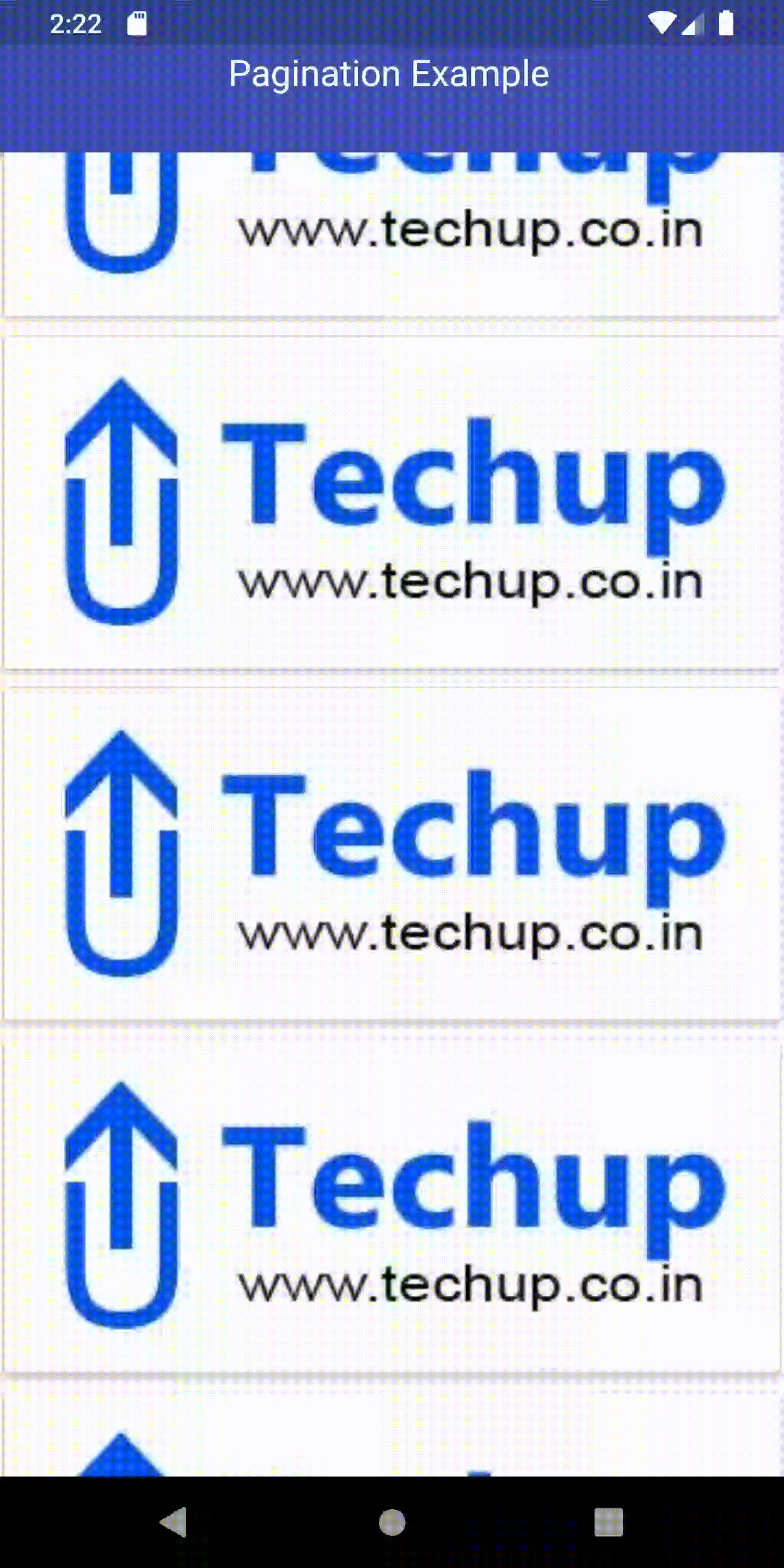Hi Guys, In this article, we are going to learn about the React-native pagination example using array method map, as we all know many developers use FlatList component to display the list with pagination but in this article, we will learn with the help of JSX array method in react-native, also we are using NativeBase.io in this example which is open source and minimize code for UI design and provide a special type of component to design UI in react-native. so let’s start with an example
To learn infinity list with FlatList check this post
1. Create a new project
react-native init ProjectName
Install NativeBase.io using the following command
npm install native-base --save
2. Import the following components
Import react-native as well as Nativebase components like below
import React, {Component} from 'react';
import {
Header,
Container,
Title,
Content,
Card,
CardItem,
Spinner,
} from 'native-base';
import {Image, Text} from 'react-native';
3. Define variables
Define variables for pageNumber and state
let pageNumber = 1;
Inside call constructor define the following variables
constructor(props) {
super(props);
this.state = {
JSONResult: [],
datasetState: null,
loading: false,
};
}
4. Fetch call for pagination
As you can see in the below code I have pass pageSize and boolean to display loadMore loader at the bottom. In response, I have added JSON response in the previous Arraylist and update pageNumber using pageNumber = pageNumber + 1;
getListCall(pageSize, bool) {
var that = this;
this.setState({loading: true, onLoadMore: bool});
var url =
'https://techup.co.in/api/products?page=' +
pageNumber +
'&per_page=' +
pageSize;
console.log('-----------url:' + url);
fetch(url, {method: 'GET'})
.then(response => response.json())
.then(responseJson => {
that.setState({
// JSONResult: result,
JSONResult: [...this.state.JSONResult, ...responseJson],
loading: false,
onLoadMore: false,
});
pageNumber = pageNumber + 1;
})
.catch(function(error) {
console.log('-------- error ------- ' + error);
this.setState({loading: false});
alert('result:' + error);
});
}
We have to call this function in componentWillMount.
componentWillMount() {
this.getListCall(10, false);
}
5. Pagination using the map array
In NativeBase we have to wrap everything inside <Container>… </Container> component. Inside the Container, I have added the Content component. Using content component we can trigger the event when the user reached the end of the page to find out the end we have created a new function isCloseToBottom this function will return true if the user is close to the bottom at that time we have to call fetch method to get next page response let’ see below source code
Function to check scroll reached end of page
// Function to check scroll reached end of page
isCloseToBottom = ({layoutMeasurement, contentOffset, contentSize}) => {
return layoutMeasurement.height + contentOffset.y >= contentSize.height - 1;
};
render() {
if (this.state.loading && pageNumber == 1) {
return (
<Container>
<Header />
<Content>
<Spinner color="red" /> //<--- First time API call loader
</Content>
</Container>
);
} else {
return (
<Container>
<Header>
<Title>Pagination Example</Title>
</Header>
<Content
style={{flex: 1}}
scrollEventThrottle={300}
onScroll={({nativeEvent}) => {
if (this.isCloseToBottom(nativeEvent)) { //<---Check if reached end of page
// console.warn('Reached end of page');
this.getListCall(10, true); //<---- LoadMore API call
}
}}>
{this.state.JSONResult.map(record => {
return (
<Card style={{margin: 10}}>
<CardItem>
<Image
style={{resizeMode: 'cover', width: '100%', height: 150}}
source={{
uri:
record.image
}}
/>
</CardItem>
</Card>
);
})}
</Content>
{this.state.onLoadMore ? <Spinner color="red" /> : null} //<-- Bottom LoadeMore Loader
</Container>
);
}
}
6. Full Source code
import React, {Component} from 'react';
import {
Header,
Container,
Title,
Content,
Card,
CardItem,
Spinner,
} from 'native-base';
import {Image, Text} from 'react-native';
let pageNumber = 1;
export default class App extends Component {
constructor(props) {
super(props);
this.state = {
JSONResult: [],
datasetState: null,
loading: false,
};
}
componentWillMount() {
this.getListCall(10, false);
}
getListCall(pageSize, bool) {
var that = this;
this.setState({loading: true, onLoadMore: bool});
var url =
'https://techup.co.in/api/products?page=' +
pageNumber +
'&per_page=' +
pageSize;
console.log('-----------url:' + url);
fetch(url, {method: 'GET'})
.then(response => response.json())
.then(responseJson => {
that.setState({
// JSONResult: result,
JSONResult: [...this.state.JSONResult, ...responseJson],
loading: false,
onLoadMore: false,
});
pageNumber = pageNumber + 1;
})
.catch(function(error) {
console.log('-------- error ------- ' + error);
this.setState({loading: false});
alert('result:' + error);
});
}
isCloseToBottom = ({layoutMeasurement, contentOffset, contentSize}) => {
return layoutMeasurement.height + contentOffset.y >= contentSize.height - 1;
};
render() {
if (this.state.loading && pageNumber == 1) {
return (
<Container>
<Header />
<Content>
<Spinner color="red" />
</Content>
</Container>
);
} else {
return (
<Container>
<Header>
<Title>Pagination Example</Title>
</Header>
<Content
style={{flex: 1}}
scrollEventThrottle={300}
onScroll={({nativeEvent}) => {
if (this.isCloseToBottom(nativeEvent)) {
// console.warn('Reached end of page');
this.getListCall(10, true);
}
}}>
{this.state.JSONResult.map(record => {
return (
<Card style={{margin: 10}}>
<CardItem>
<Image
style={{resizeMode: 'cover', width: '100%', height: 150}}
source={{
uri:
record.image
}}
/>
</CardItem>
</Card>
);
})}
</Content>
{this.state.onLoadMore ? <Spinner color="red" /> : null}
</Container>
);
}
}
}
7. Output
Thank you 🙂